Selecting the Best QuickBooks Version for Your Small Business
When choosing a QuickBooks version for your small business, it's essential to consider your specific needs, budget, and level of accounting expertise. QuickBooks offers various versions tailored to different business requirements. Here are the most popular editions:
QuickBooks Online: QuickBooks Online is a cloud-based accounting software that provides accessibility from anywhere with an internet connection. It offers different plans suitable for various business sizes and industries. It includes features such as invoicing, expense tracking, bank reconciliation, financial reporting, and integration with other applications. QuickBooks Online is an excellent choice for small businesses that value flexibility and remote access.
QuickBooks Pro: QuickBooks Pro is a desktop accounting software designed for small businesses. It offers features like invoicing, expense tracking, bill payment, inventory management, and basic reporting. QuickBooks Pro is suitable for small businesses that prefer the traditional desktop software experience and don't require advanced features or multiple user access.
QuickBooks Premier: QuickBooks Premier is another desktop-based version that provides more industry-specific features and reports compared to QuickBooks Pro. It includes functionalities for manufacturing, wholesale, nonprofit organizations, contractors, and retail businesses. QuickBooks Premier is ideal for small businesses that have more specialized requirements and need advanced reporting capabilities.
QuickBooks Enterprise: QuickBooks Enterprise is a robust accounting solution for larger businesses or those with complex accounting needs. It offers advanced features such as advanced inventory management, advanced pricing tools, sophisticated reporting, and multi-user access. QuickBooks Enterprise is suitable for businesses that require scalability, extensive inventory control, and advanced reporting capabilities.
QuickBooks Self-Employed: QuickBooks Self-Employed is specifically designed for freelancers, independent contractors, and self-employed individuals. It helps track income and expenses, estimate quarterly taxes, and manage invoices. QuickBooks Self-Employed is an excellent choice for individuals with straightforward accounting needs who want to separate their personal and business finances.
It's essential to evaluate the features, pricing, and compatibility of each version with your business requirements before making a decision. QuickBooks offers free trials for most versions, allowing you to explore and determine which version suits your small business best.
A Quick Overview of QuickBooks Accounting Products
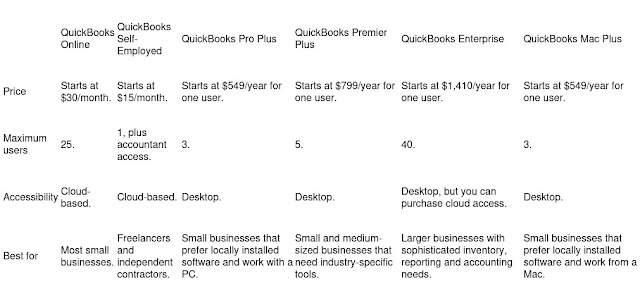 |
| Choosing the Right QuickBooks Version: for Your Small Business-qbcustomercares |
overview of the various accounting products offered by QuickBooks:
These are the main accounting products offered by QuickBooks. Each product caters to different business sizes, needs, and preferences. It's important to evaluate your specific requirements and choose the version that best fits your business. For detailed information on each product's features, pricing, and availability, it is recommended to visit the QuickBooks website or contact their customer support. +1(855)-416-0266 INTUIT Support |
Comments
Post a Comment